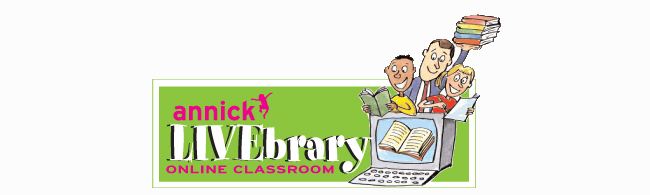LIVEbrary Lesson Plan #8:"Under Attack inRenaissance Europe"(for a colorful, downloadable PDF version, click here) Subject: World History
Age Range: 9-13
Grade Level: 4-8
Contents:- Reading
- Assignment
- Quiz
- Discussion Questions
__________________________________________________
READING:"Attack and Sortie"
an excerpt from the book
THE SIEGE:
Under Attack in Renaissance EuropeWritten by Stephen Shapiro
Illustrated by John Mantha
Published by Annick Press
Reprinted with permission.
Spanish forces encircled the Dutch town and began building fortified trenches, or "saps," they would use to safely move troops to the gates of the city. Professional sappers could extend a trench 6 meters (19.5 feet) an hour, filling five or six gabions with dirt to fortify the trench.
For a month the Spanish trenches continued their advance day after day. For the Spanish, everything was routine -- or as routine as work can be with cannonballs whistling overhead. Early one morning that changed.
~ The Dutch Fight Back ~The first sign was a terrible cannonade from the Dutch guns. Gabions were torn apart and wagons smashed, and the Spanish sappers huddled deeper in their trenches. After a few minutes the clash of swords and the thunder of muskets could be heard. The Dutch had launched a sortie!
The waardgelders swarmed out of the town, through hidden gates called sallyports. They raced toward the besiegers' trenches. Workers and sappers fled in every direction, seeking to escape the ferocious Dutch troops.
~ The Spanish Forces React ~Now the Spanish camp was alive with activity, as captains urged their men forward to rescue the endangered sappers. Would they arrive in time?
The Spanish had not been totally unprepared. The trenches were studded with small redoubts every 200 meters (650 feet) or so, each holding a squad of infantrymen. These soldiers rushed out to do battle with the Dutch.
While some of the Dutch soldiers held them off, others tried to destroy the Spanish trenches. Militiamen toppled gabions and set them alight, wrecked equipment, and smashed the sappers' tools. Reaching a few of the attackers' cannons, the Dutchmen drove a metal spike into the touch-hole of each, "spiking" the guns and damaging them beyond repair.
~ The Waardgelders Pull Back ~Suddenly the Dutch began to retreat. The captain of the waardgelders had seen the approaching Spanish forces. His men had done enough damage for one day; they weren't ready to tangle with those veterans.
The Spanish let them go, protecting what was left of their trenches. The Dutch has done damage, but nothing that couldn't be repaired. They had delayed but not stopped the Spanish assault.
All was quiet for a few days as the Spanish repaired their trenches. But another surprise lay in wait for them.
~ Dutch Reinforcements Arrive ~Outside the lines of circumvallation, a small Dutch force lurked. They had been sent from the main Dutch army to help the besieged town, but they were far too weak to defeat the Spanish army.
So far they had limited themselves to harassing the convoys of wagons that brought supplies to the Spanish. But now they took a dangerous new step and began an attack on the Spanish lines.
Amid the violent cracks of muskets and arquebuses, the Spanish commander wondered -- was this really an attempt to break the siege? He realized the truth too late: the Dutch attack was merely a diversion!
~ Dutch Horsemen Carry Cargo and News ~On the other side of town, a hand-picked force of horsemen galloped to the lines of circumvallation. The diversion had stripped the line of Spanish troops, allowing the Dutch reinforcements to swiftly cross the lines and race for the town.
Catching the Spanish flat-footed, they quickly reached safety. A gate opened and they triumphantly rode inside. Although the riders were too few to make a real difference in the defense, they brought with them a small but valuable cargo. Each man had tied a few bags of gunpowder to his saddle -- enough ammunition to sustain the Dutch for several weeks.
Their leader was an experienced captain who had served under William the Silent, the leader of the Dutch revolt. He brought new hope to the town council. The Spanish could be defeated!
GLOSSARYsiege: a military operation in which enemy forces surround a town or building, cutting off essential supplies, with the aim of compelling the surrender of those inside
cannonade: a continuous bombardment of heavy gunfire
gabion
: a wicker container filled with earth or stone and used in fortifications
sapper: a worker who builds a tunnel or trench ("sap") that conceals an assailant's approach to a fortified place
waardgelder
: mercenaries or paid, professional soldiers hired to guard the entrances ("gates") to towns and protect the Dutch revolutionaries from the Spanish troops
sallyport
: a small, easily secured door in a castle wall or other fortification. During a siege, defending raiding parties would "sally forth" or "sortie" from these ports and attack the besiegers
redoubt: a temporary or supplementary fortification, used as an entrenched stronghold or refuge
touch-hole: a small hole in early firearms through which the gunpowder charge is ignited
spiking: hammering a metal spike into the touch-hole of a cannon to render it inoperable
lines of circumvallation: fortifications made by besiegers around a town to keep supplies and reinforcements out
lines of countervallation: fortifications made by besiegers around a town to keep those inside from escaping
arquebus
: a small Spanish firearm. At 1.2 meters (4 feet) long, the arquebus was considerably smaller than the musket (1.8 meters or 6 feet)
# # #
Copyright 2007 by Stephen Shapiro (text) and John Mantha (illustrations). Excerpted from the book, "THE SIEGE: Under Attack in Renaissance Europe." Published by Annick Press, ISBN 9781554511082 (library binding), ISBN 9781554511075 (paperback). Reprinted with permission. For more information, please visit http://www.annickpress.com. Thank you.
__________________________________________________
ASSIGNMENTLet's Play Labelillo!You've never heard of "labelillo"? You're in for a treat.
For this assignment, you need a color printer, household glue or glue stick, scissors, a piece of paper, and a pen.
Next, print the magnificently detailed illustration John Mantha made to dramatize the action in the excerpt, "Attack and Sortie" from THE SIEGE. You'll find his full-color illustration as a PDF on the LIVEbrary web site or blog. If you go to this link in your web browser, you can download and print the PDF:
http://www.authorviews.com/authors/annick/labelillo.jpgNext, see how many of the glossary words from the reading you can find in the illustration. Label them. Use the scissors to cut little labels and glue them to the illustration. It might be easier to write on the label
before you glue it.
You can do this exercise as a team. One person can write the labels, another person can trim them, another person can glue them. Take turns putting the labels on the illo.
Are there other parts of the illustration you can label that are not in the glossary? How many things in the PDF can you identify? When you're finished, the result is called your "labelillo." Compare your labelillo with others in the class. __________________________________________________
QUIZ:NOTE: Quiz answers are available to teachers upon request from LIVEbrary@annickpress.com. Quiz answers will be revealed during online classroom visits and will be made a part of the transcripts of those visits.
1) Multiple Choice. What is a waardgelder
?A. Dutch term for a gelding horse.
B. Renaissance artist who welds gourds together.
C. An elder who sits on the town council.
D. Professional soldiers hired to defend Dutch towns.
2) Multiple Choice. What is a gabion?
A. Soldiers who could talk their enemies to death.
B. A wicker barrel filled with dirt to fortify trenches.
C. A fortified section of a trench where troops are stationed.
D. A red sash Spanish troops were required to wear into battle.
3) Multiple Choice. What is a
redoubt?
A. When you skip a question you're not sure about so you can come back to it later.
B. What soldiers do with letters from home.
C. A fortified section of a trench where troops are stationed.
D. A method of interrogating spies caught behind enemy lines.
4) Multiple Choice. What is an arquebus?
A. A small firearm.
B. A supply wagon.
C. A fortified trench.
D. A Renaissance dance craze.
5) Multiple Choice. What is a
sortieA. A method for dividing food during rationing.
B. Counterattack from forces defending against a siege.
C. A final attack designed to break through fortified gates.
D. A diversion staged to clear soldiers from a secondary point of attack.
_________________________________________________
DISCUSSION QUESTIONS:- What is a "siege" and how does it differ from other kinds of warfare?
- What recent wars have had famous sieges? Can you find an example from the 20th century?
- Why were the Dutch revolting against the Spanish from the year 1566 until the Peace of Westphalia in 1648?
- What were some of the main points of contention between Protestants and Catholics during Renaissance times?
- Can you name other wars that have been fought in part over a clash in religious beliefs?
__________________________________________________
Copyright 2008 by Annick Press. All rights reserved. Printed here with permission of the publisher. Please request permission from
LIVEbrary@annickpress.com before posting this lesson plan in any public place. Thank you.
 Sometimes, the main obstacle between your middle schoolers and that absolutely amazing videoconference, collaborative project, or virtual field trip is your school's Internet connection. Meris Stansbury, assistant editor of eSchool News, reports on a solution: Internet2. More and more K-12 schools are connecting to this 100 gigabits per second network.
Sometimes, the main obstacle between your middle schoolers and that absolutely amazing videoconference, collaborative project, or virtual field trip is your school's Internet connection. Meris Stansbury, assistant editor of eSchool News, reports on a solution: Internet2. More and more K-12 schools are connecting to this 100 gigabits per second network.