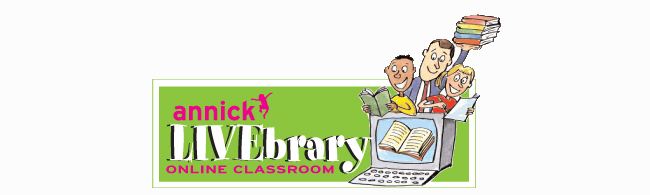As I was faced with the task of syndicating the second season of Annick LIVEbrary lesson plans on World History, I've learned that moderated content-sharing sites that allow submissions are few and far between. Many will only accept lesson plans submitted by school teachers, or will only use standardized content generated in-house or by the educational partner sites affiliated with the particular institutions. In other words, while the online teaching tools for educators are abundant, I found that it was rather difficult to syndicate lesson plans unless you are a teacher. If you're a homeschooler or a librarian you will also have a hard time finding quality sites that would accept your content.
Such tight quality control is not only understandable when the safety of our children is concerned, but is also desirable. What you end up with are spam-free sites that are worth pitching and posting to. After you identify the potential sites for your target market, you will need to register on most of them. Some will notify you via e-mail if your membership was approved and will then ask you to verify your email address. Some sites allow you to submit via email only, but many have submission forms. All require approval by the moderator, be it a Webmaster or Editor. The most accepted formats are Word, Text and PDF.
Here are some resources that were high on my lesson-plan syndication list:
Apple Learning Interchange
Graphics heavy, content-sharing site powered by Apple. Contains educator-created lessons, podcasts, videos and such social network trappings as groups, searchable member directory, and forums. JPG thumbnail cover images are required for member-uploaded content.
HotChalk
Teacher-contributed lesson plans and online classrooms powered by a learning management system that make a teacher's life easier by automating such time-consuming tasks as planning and grading.
Teachers.Net
Forums, live chats, interest-group discussions, an online magazine, and a lesson-plan library.
For Lesson Plans
Free lesson plans for K-12 teachers.
Teachnet
Lesson plans, forums, editorials; and product, service and website reviews.
A to Z Teacher Stuff
Lesson plans, discussion forums, downloadable teaching materials.
SchoolTube
YouTube-like media-sharing site. Videos and images only. Student submissions are also accepted but heavily moderated.
Teacher Lingo
Teacher blogs and message boards.
Learn NC
Lesson plans, multimedia resources, and online courses for K-12 teachers and students.
Teachers First
Classroom-ready content generated in-house along with the reviewed web resources.
USA Teachers
Lesson plans, a message board, plus a directory of the school-district sites by state.
Lesson Corner
Educational technology company with online teacher resources.
We The Teachers
Forums, lesson plans and discussion groups.
Lesson Plans Page
Powered by HotChalk.
Homeschooling Library
Lesson plans and resources tailored to the needs of the homeschooling families.
Scribd
Online library of original content organized by topic; moderated but not limited to teacher resources.
photo courtesy of dc John, used under its Creative Commons license