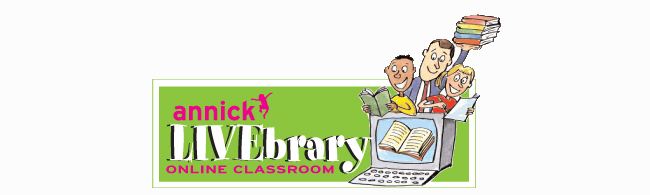Vicki Davis and Julie Lindsay started the Flat Classroom Project profiled in our blog entry
Vicki Davis and Julie Lindsay started the Flat Classroom Project profiled in our blog entry"Taking Down the Classroom Walls: The Flat Classroom and Horizons Projects" last week. In a recent post at the Techlearning blog, Davis outlines the phases teachers and students need to go through to achieve a Flat Classroom project or similar beyond-the-classroom collaboration. At each phase, critical online skills are modeled and taught, which contribute to the success of the Flat Classroom Project, the Horizons Project and similar online collaborative projects and programs.
The first two phases Davis outlines connect students at a school to prepare them for online collaboration. The first phase, "The INTRA-connected Classroom," connects the students in a single classroom with each other. Davis uses a Ning or other "walled" or private blog, instant messaging and Skype within the class, and a wiki for "intraclass collaboration." In this phase, Davis uses a backchannel to "teach appropriate behavior and what it means to be a professional student." She adds that using the technology is easy but "the behavior takes time and vigilance." The second phase, "The INTERconnected Classroom," links classes within a school or site to each other with a Ning or walled blog, interclass projects (good for cross-grade and cross-age collaboration), a wiki, and asynchronous communication through blogs, videos, photos and other non-real-time online sharing and collaborating. This phase, Davis writes, "helps you pick up on potentially troublesome habits of students while ALL students are still under your direction and policies."
The third and fourth phases connect a class to off-site experts and groups. "Flat Classroom: Many to One Connections AND One to Many Connections with Teacher Direction," phase three, connects a class to one person or a single group, like another class. This phase also helps guide and model appropriate behavior. In this phase, a class presents to another class or individual (Davis seems to prefer Skype), interacts with an expert through videosharing or a wiki, and uses public/anonymous blogs (but only for students with parental permission). Phase four, "Flat Classroom: Many to Many with Teacher Management," brings many students together collaborating on a digital project. The teacher still guides group behavior and interactions as needed and is also available to help with technical or project issues. Students write and edit collaboratively and engage in digital storytelling. Experts and other teachers are used to widen the range of experiences and voices heard. RSS readers are used for self-directed student research and learning and to access assignments on a group wiki. Davis writes that this phase can be "overwhelming" but I think her phases are great preparation for the challenge.
"Flat Classroom: Many to Many Connections with STUDENT Management" is the fifth phase and brings teacher and students to the Horizons project level, combining the Flat Classroom with student management of the project and learning teams. Davis emphasizes the need to move through phases to give teachers time to learn and contemplate the process. At Davis' Cool Cat Teacher blog (the Techlearning post is simulposted here), Davis writes about her current classes' progress through Horizons 2008. She has a "Most Valuable Posts" category with useful information for all kinds of online teaching and collaboration. There are also links to wikis and Davis' Cool Cat Teacher podcast for more information and updates.
SOURCE: "The Five Phases of Flattening a Classroom" 3/28/08
photo courtesy of JohnLeGear, used under this Creative Commons license